Inputs¶
Guerilla can import particles from different sources. The particles can be Maya particles exported with the Guerilla plug-in, a particle system from an Alembic file or any mesh turned into particles. In that case, a particle is created per mesh vertex.
Maya particles
If you already have a particle system in Maya and you use the Guerilla plug-in, the exported project will include the particle system ready to render. All the particle attributes are exported and are available in the shader.
The shape size attributes (point size, sphere radius etc..) are also exported and will be rendered with the same size than in Maya.
Alembic files
Create a reference on your Alembic file, all the particle systems in the file will be visible in Guerilla.
- In Maya, select the particle shape node.
- Add a dynamic string attribute named
rgbPP_AbcGeomScope . - Set its value to
vtx . - Add the attribute
rgbPP in the alembic cache attributes list :Alembic Cache > Export > Options > Attributes . - Export the file.
By default, the Alembic files exported from Maya don't include the per-particle attributes. Here is what you need to do to export them :
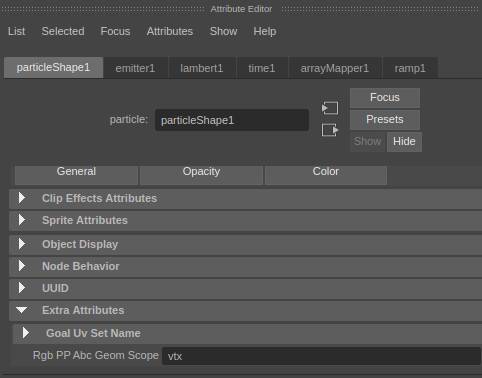
Point cache
Create a reference on any point cache file (*.bgeo, *.bin, *.geo, *.mc, *.pda, *.pdb, *.pdc, *.prt, *.ptc, *.pts), the particles will be visible in Guerilla.
Any mesh
Select any mesh, turn it into a particle system using the
Press the